1: Home Page
- Go to https://manhattanonlinecremation.com/
- Click on the “Start Arrangements Now” button

2: Start Arrangement
- You will be redirected to https://manhattanonlinecremation.com/start-arrangement-now/
- Click on the “Death Has Occurred” button

3: What does our All-Inclusive Package include?
- You will be redirected to https://manhattanonlinecremation.com/product/direct-cremation/
- Here you will find a list of merchandise and services included in our Package
- Select Location of Deceased. If location is Hospital, enter hospital name
- Select Borough/County of Deceased
- Select Approximate Weight of Deceased
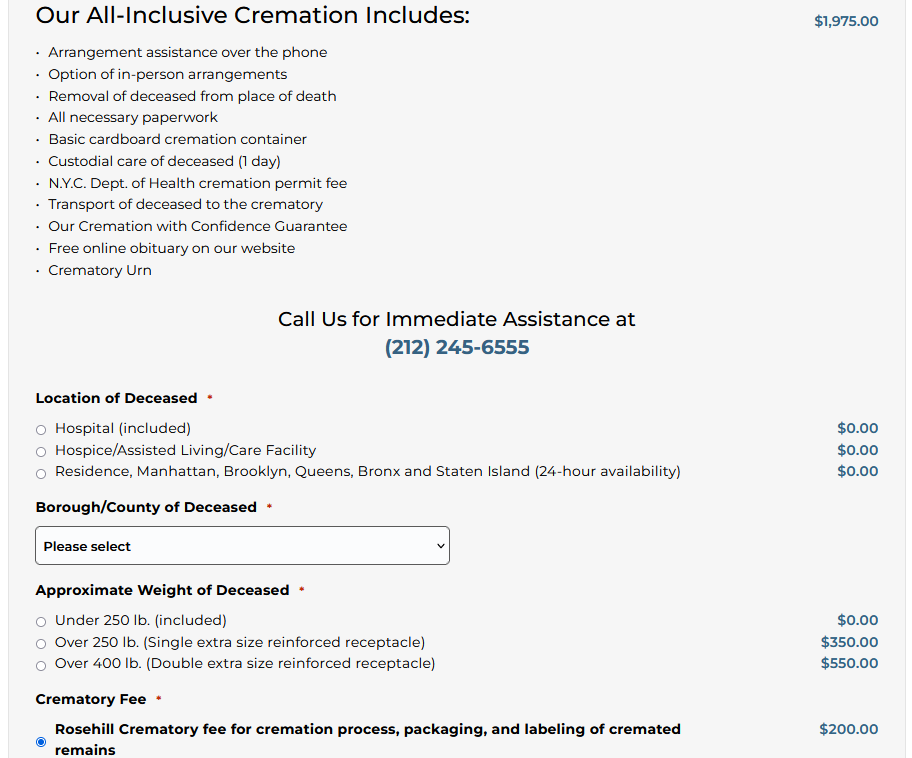
4: Cremation Options
- Prior to Cremation and After Cremation Options
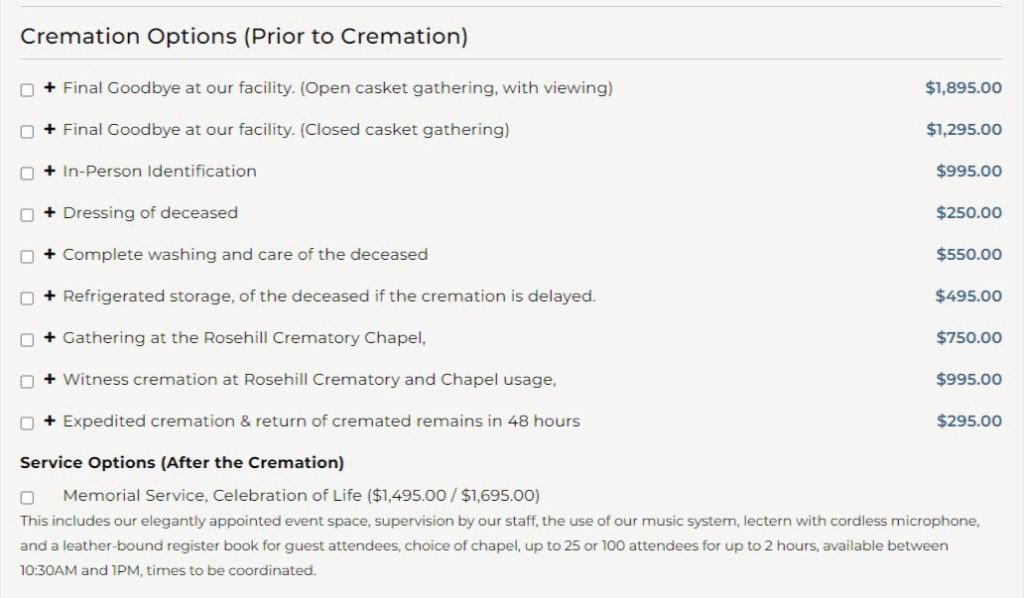
5: Cremation Receptacles (mandatory)
- Select a Cremation Receptacle from the three available categories
- Select a Floral Arrangement if desired
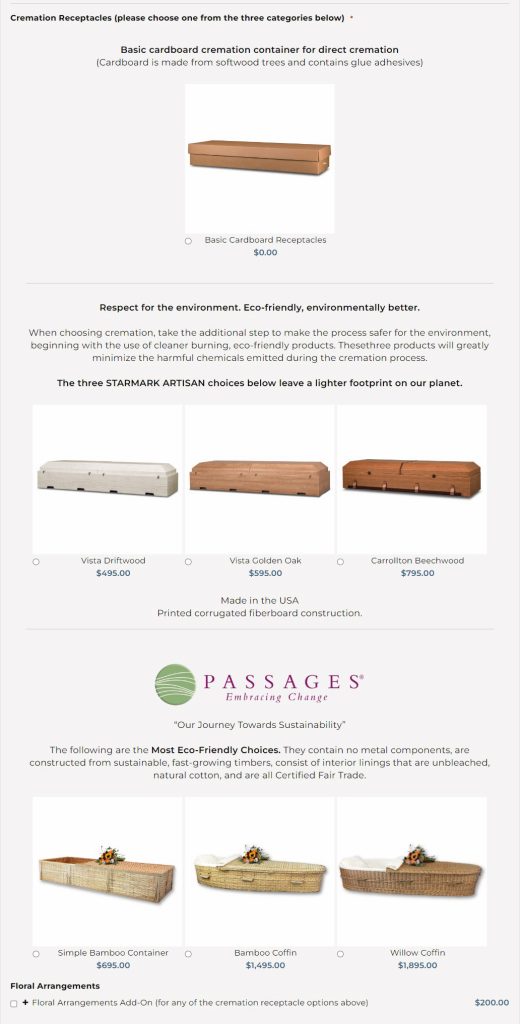
6: Urns (mandatory)
- Select one or more urns
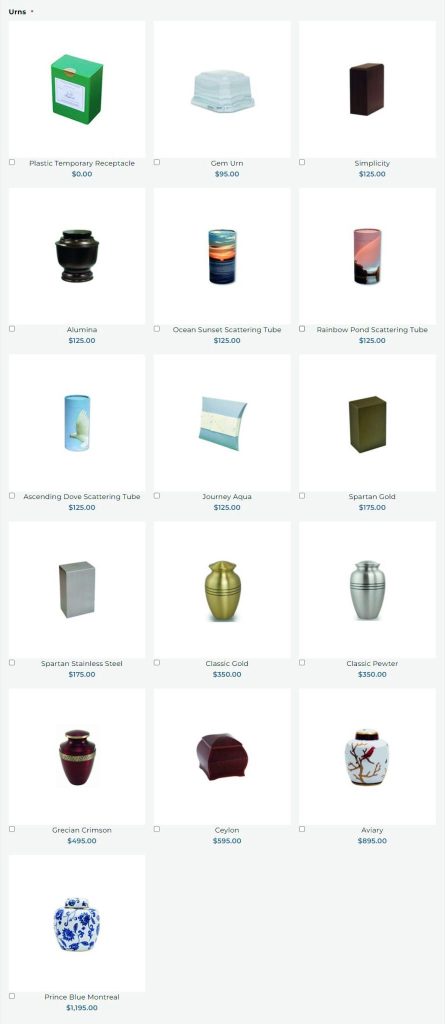
7: Keepsakes (optional)
- Select one or more keepsakes
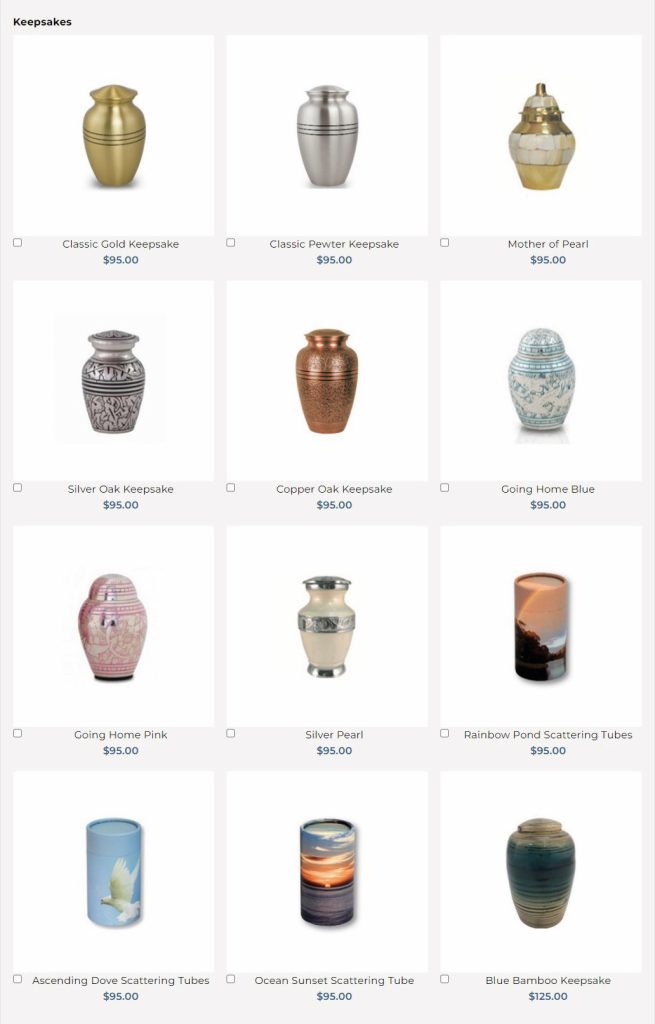
8: Additional Cremation Services
- Enter quantity of desired death certificates (zero is a valid input)
- Choose Delivery Method of Death Certificates
- Select Disposition of Ashes / Urn
- Would you like us to submit the death notice to the New York Times?
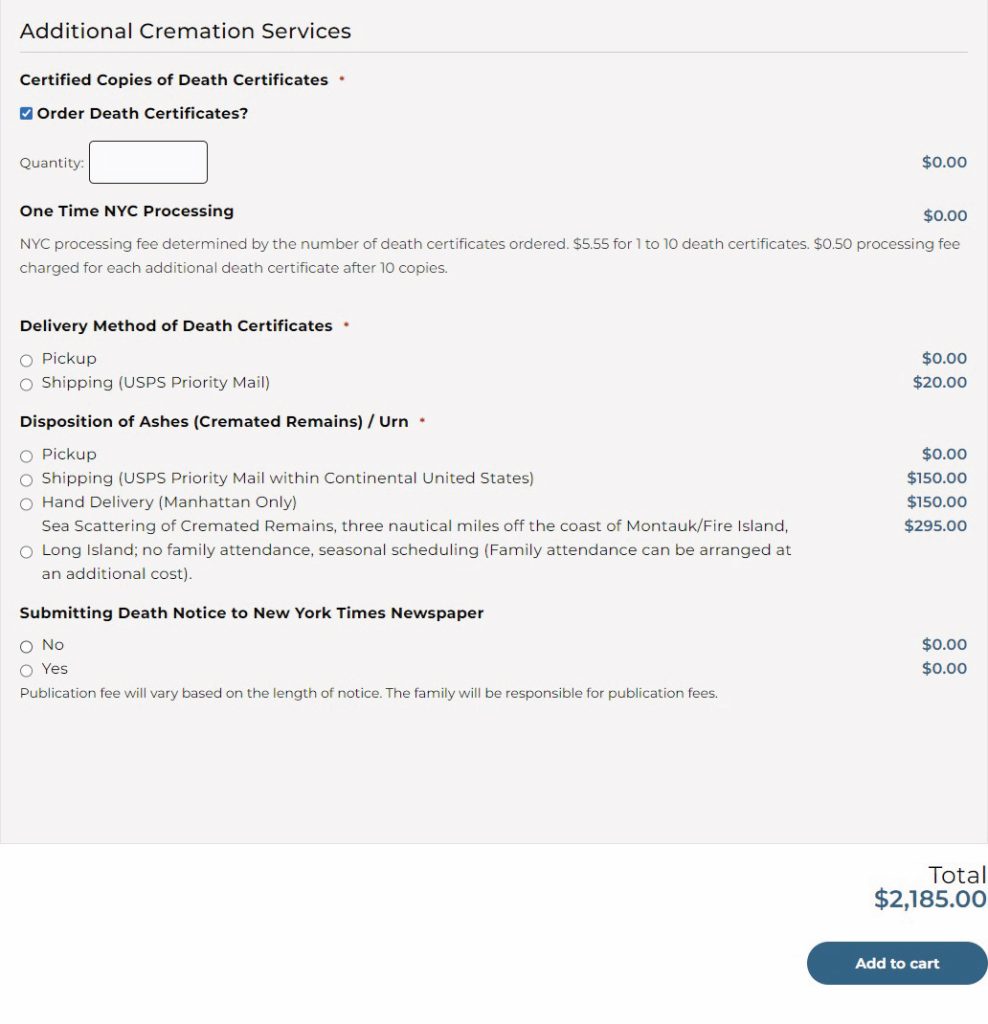
9: Checkout
- You will be redirected to https://manhattanonlinecremation.com/checkout
- Complete Billing Details fields
- Complete Additional Information fields (who the arrangement is for)
- Review your shopping cart
- Select payment option
- Check box agreeing to terms and condition after clicking on the link to read them.
- Click “Place Order” button. If the payment option selected is PayPal, you will be redirected to their site

10: Order Received
- You will be redirected to https://manhattanonlinecremation.com/order-received
- Click “Continue to next step” button

11: Online Arrangement Form
- You will be redirected to https://manhattanonlinecremation.com/online-arrangement-form/
- Complete all mandatory fields (marked with asterisk)
- Click “Submit” button to continue

12: Online Secure Forms
- Go to https://manhattanonlinecremation.com/online-secure-forms/
- Click on each of the form buttons. You will be redirected to the Signnow website where you will complete and sign the forms. The signed documents will be emailed to you
- Sign the Acknoledgement
- Click on the “Submit” button

13: Obituary Submission (optional)
- If you wish to skip this step, just scroll to the bottom of the page and click on the Skip button
- If you wish to submit an obituary, type in the Obituary text, upload a photo, and click on the Submit button
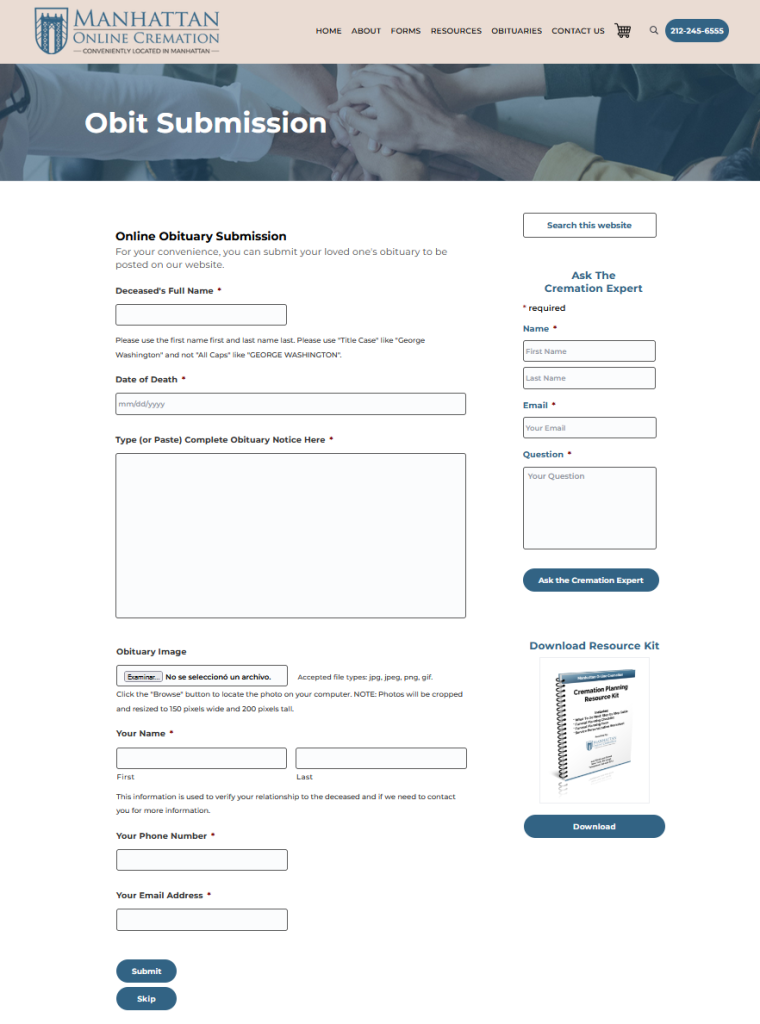
14: Thank you
- Thank you for completing the online arrangement process

